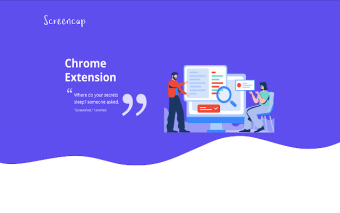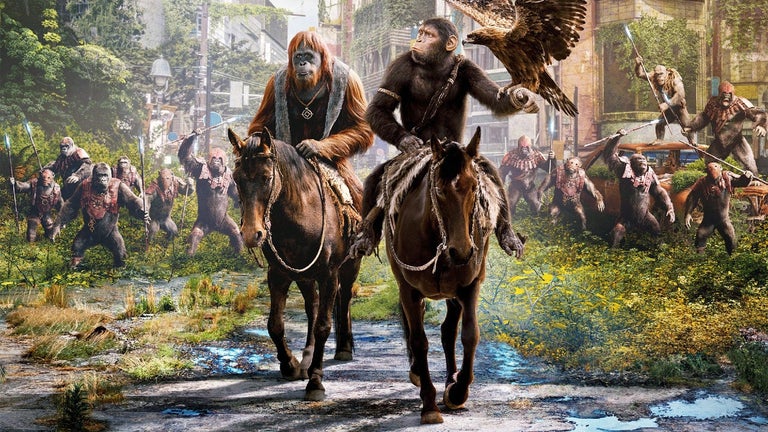Screencap: A Powerful Chrome Extension for Screenshots
Screencap is a screenshot Chrome extension that allows users to capture the entire screen on Chrome. As one of the best screenshot add-ons available in the Google Web Store, Screencap offers a range of features that make it a powerful tool for capturing and sharing screenshots.
With Screencap, users can easily collaborate with others by capturing and sharing screenshots of web pages or applications. This makes it ideal for team projects or remote work scenarios where visual communication is key. Additionally, Screencap allows users to demonstrate how to perform a specific function by capturing a series of screenshots and creating a step-by-step guide.
One of the standout features of Screencap is its ability to capture the full page, not just the visible area. This means that users can capture long web pages or documents in their entirety, providing a more comprehensive view of the content. The extension also offers beautiful animations to show the progress of the screenshot capture process, making it visually engaging and intuitive to use.
Saving screenshots is a breeze with Screencap, as users can easily save PNG files with just one click. There is no need for any login or registration, ensuring a seamless and hassle-free experience. Additionally, there are no restrictions on the size or number of files that can be captured, making it a versatile tool for various screenshot needs.
In terms of privacy and terms of use, Screencap does not collect or monitor any personal information. This ensures that users can use the extension with peace of mind, knowing that their privacy is protected.
Overall, Screencap is a reliable and user-friendly Chrome extension that offers a range of powerful features for capturing and sharing screenshots. Whether you need to collaborate with others, demonstrate a function, or simply capture the full page, Screencap has you covered.